How do I export Normal Maps again? How can I export Materials for Unity? Let's try to get a good overview, right?
Pinned to
11
0
0
No tags specified
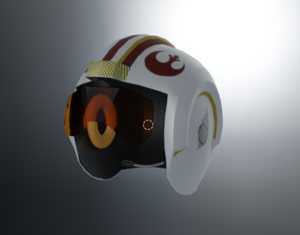
|
Created by SDragon Games
almost 4 years ago
|
|
Rate this resource by clicking on the stars below:




 (0)
(0)
Ratings (0)
| 0 | ||
| 0 | ||
| 0 | ||
| 0 | ||
| 0 |
0 comments
There are no comments, be the first and leave one below:
Close